
Telnet manual
Note: this manual is written for: WinXp
It took me a very long time to find out how to sent an e-mail trough telnet without logon to the mailserver first. Back in the days, this wasn't so hard to do because the most mail servers where still open-realy (anyone good use them). Nowadays, in the spam-era the most mail servers closed their open-relay ports and are only execable for members. But there are ways. So, if you want to sent an (anonymous) e-mail check this out!.
Step 1: Open the execute window (placed in the start-menu) and typ: TELNET.
Step 2: A black window pops up named: C:\WINDOWS\System32\telnet.exe. Now, where the cursor blinks we have to typ: OPEN. To open a mail server promt.
Step 3: Now you need to know the MX (Mail eXchanger) machine addresses for the host you are interested in. The most mail servers look something like this: mail.host.country. For example: mail.crosswinds.net. So what you do now is that you telnet to their SMTP port, by commanding:
MAIL.CROSSWINDS.NET 25 (25 being the SMTP port) ... and you should get a reply vaguely like this:
220 member-mx1.crosswinds.net ESMTP Postfix (The bit you're interested in is the 220. That means all is well for you.)
Step 4: Polite people say Hello and explain who they are; polite COMPUTER people
spell it "HELO"! It doesn't usually matter who you say you are, but the
machine you are talking to can check - if it does it may grumble or may
just report what it sees your address as. It is almost unheard of for
connections to be rejected at this stage, although some people claim
mailservers ought to be more rigorous in this checking, because spammers
nearly always seem to forge the "HELO". If you are rejected, try again
with a VALID domain name - i.e. one that resolves to a valid IP address.
It still doesn't have to be yours, though! You should be aware that most
mailservers will probably be logging the content of all connections as
a standard procedure: and sometimes admins actually look at their logs!
So say:
HELO CROSSWINDS.NET
{or}
HELO EXODUS.NET
{or even}
HELO spam-victim
depending on your frame of mind, hahah.
The remote machine says something like this:
250 ...crosswinds.net. It could say a lot more, but all you are really interested in is the 250.
That means everything's just fine.
Step 5: Firstly we are going to try verify this address. This is for you a way of understanding how the mail-server works. Wise admins disable this VRFY command because it helps spammers verify their address lists. But try anyway:
VRFY GIDEONVD@...(some server like hotmail or euronet)
The reply look something like this: Sorry, we don't allow this
Alternatively it might have said: 250 gideonvd@... verified
Next we try EXPN: we are asking if gideonvd@... translates
or expands into another email address or list. This command, too, should
normally be disabled on well-managed mailservers:
EXPN GIDEONVD@...(some server like hotmail or euronet
reply:502 unimplemented (#5.5.1)
Of course it could have said: 251 spamresults in which
case trace spammerdomain.com and manually LART the admin at their UPSTREAM.
Step 6: OK ... not much luck so far in this case. Don't give up yet!
We now have to pretend that we are about to send the server some mail:
Firstly tell it to forget everything you've done so far (except the HELO) typ:
RSET
You should see:
250 flushed, or only the 250.
but as ever the 250 is all you really want. Then say who the mail "would"
have been from: this won't normally be checked but their may be blacklists
of "bad" senders so try to avoid things like president@whitehouse.gov or god@heaven.com
so typ: MAIL FROM:WEBMASTER@....(the webserver your on)
You should see:
250 ok (or at least SOMETHING starting with a 250)
Then you put in your target address:
RCPT TO:(someone)@HOTMAIL.COM or (someone)@EURONET.NL
Hopefully you will get
250 ok (or again, SOMETHING starting with a 250): but we're not home yet.
Now we have to write our e-mail so typ: DATA You should get something like 354 End data with
Now start your mail with a subject so typ:SUBJECT: TELNET. You should get no reply. Now start typing your massage place a single dot on a white line and hit the enter button. You should get something like this: 250 Ok: queued as (long number).
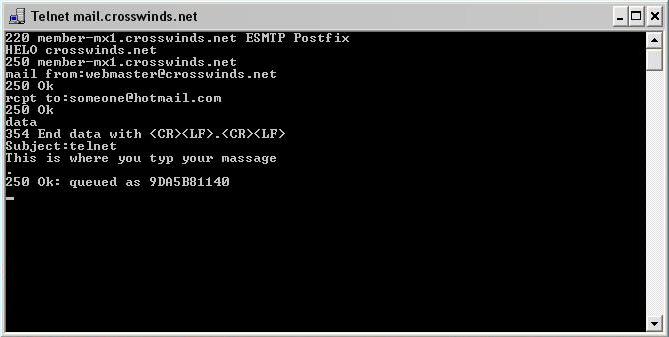
This is how your end-screen should look.
There are lists of the numeric response codes if you want to understand more of what's going on. Take a deep breath, make some fresh coffee, and pay a visit to: http://email.about.com/library/weekly/aa082100a.htm